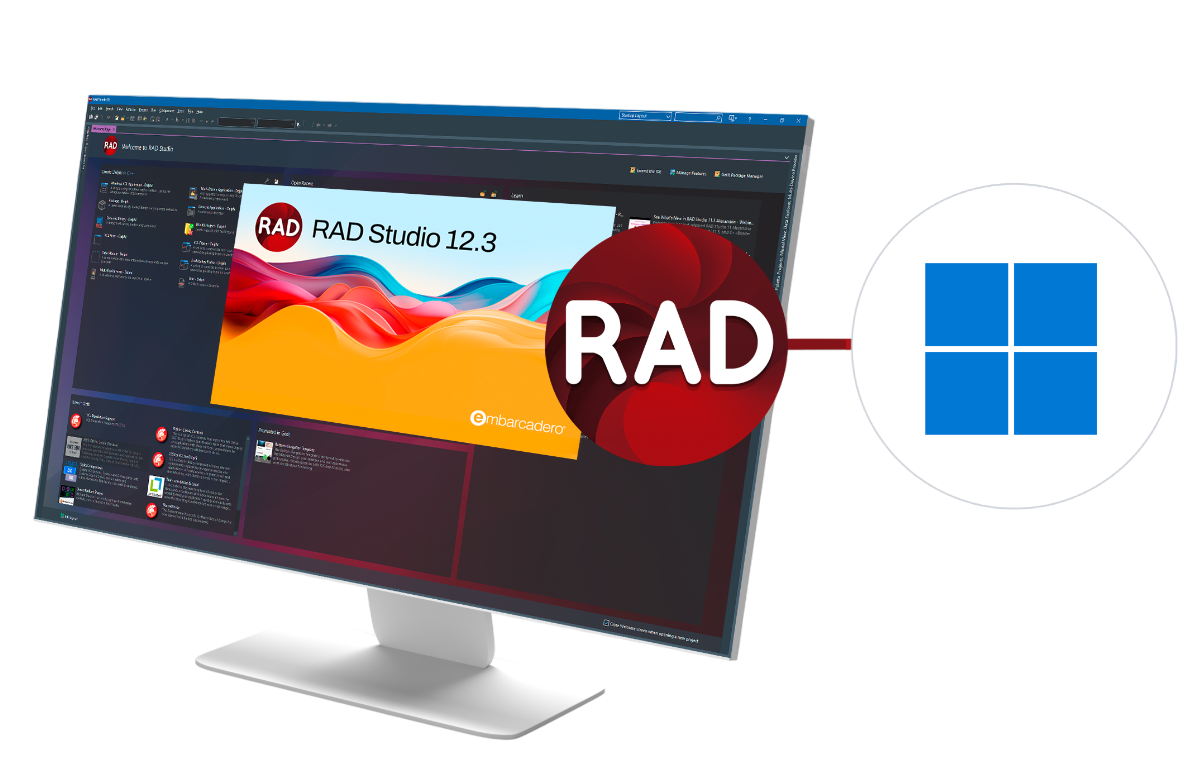
Lance seus apps no mercado 5X mais rápido com o RAD Studio
Get Your Applications Ready for Latest Windows Version with RAD Studio.
Windows updates are major Microsoft releases and represent big opportunities for software developers.
With the release of RAD Studio 12, now is the perfect time to take advantage and move apps and users onto the latest versions of Windows. With RAD Studio 12 you're set to bring Windows platform features into your apps quickly and easily. New VCL User Interface Controls, WinRT and APIs give developers easy access to new Windows services
Integração do Visual Assist para o C++Builder IDE
A integração do Visual Assist oferece o melhor preenchimento de código, navegação de código e refatoração de renomeação para código C++. Um incrível aumento de produtividade!

Mais APIs Windows Prontas para Uso no Object Pascal
Conjunto abrangente de todos os cabeçalhos da API do Windows convertidos para Object Pascal, para facilitar aos desenvolvedores Delphi chamar qualquer API da plataforma Windows.
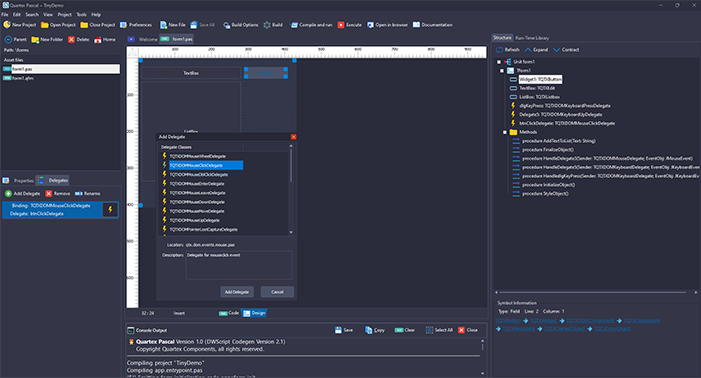
VCL modernizada com MDI reformulada e Tabbed UI para VCL
Modernização aprimorada da aplicação com suporte para HighDPI e novos VCL designers provenientes da biblioteca Konopka Signature VCL Controls.
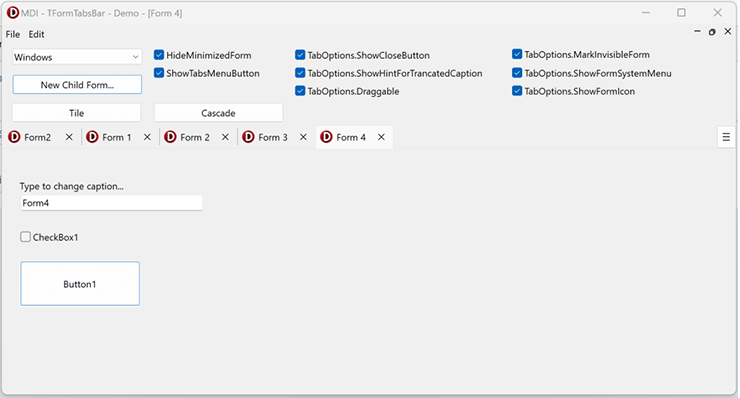
Compilador e conjunto de ferramentas C++ modernizado e mais rápido baseado em Clang
Update to the new Clang-based C++ compiler for Win64, including consumption and production of runtime packages, support for all RAD Studio component packages and parallelized CPU-saturating batch compilation for incredible compile performance (C++Builder)

Suporte para Windows 11
Suporte oficial para provisionamento do Windows 11 com geração MSIX integrada. Componente WebBrowser para Windows, com suporte para IE ActiveX e o novo controle Microsoft WebView 2 (Edge baseado em Chromium). VCL Form Designer aprimorado para criar visualmente aplicativos nativos do Windows, com dicas de encaixe ao vivo e diretrizes de layout. Delphi e C++ RTL aprimorados para Windows de 32 bits e Windows de 64 bits.

Use o RAD Studio em telas 4k+!
O RAD Studio 12 oferece suporte ao IDE em alta resolução DPI, permitindo que os desenvolvedores trabalhem em telas maiores e de alta resolução. O suporte completo aos monitores modernos 4k+ de alta resolução melhora as atividades diárias dos desenvolvedores com fontes e ícones mais limpos e nítidos, além de suporte em alta resolução em todas as janelas do IDE, incluindo nos designers de formulário VCL e FMX e editor de código.

Use Estilos VCL no Design-Time!
Os Estilos VCL agora oferecem suporte em tempo de design: Prototipar UIs elegantes mais rapidamente vendo imediatamente, em tempo de design, como os formulários e controles estilizados ficarão ao rodar. Visualizar em tempo de design como os estilos impactarão a UI em tempo de execução melhora o processo de design e teste para UIs modernas. Criar melhores UIs de forma mais rápida é especialmente útil ao trabalhar com estilos por controle.

InterBase Dev Edition Integrado!
O RAD Studio 12 é fornecido com a recentemente lançada InterBase 2020 Update 6 Developer Edition e IBLite/ToGo Edition.
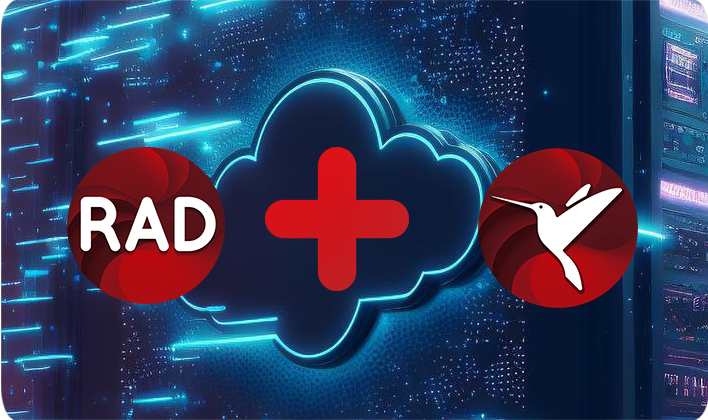
Modernize VCL Apps for Latest Windows Versions Quickly and Easily
Aprovada por milhões de desenvolvedores em todo o mundo, a biblioteca de componentes visuais (VCL) é um grupo de componentes visuais usado para o rápido desenvolvimento de aplicações Windows na linguagem Object Pascal do Delphi e em C++ padrão. O VCL contém uma ampla variedade de classes visuais, não visuais e de utilidades para a construção de aplicações GUI, web, de banco de dados e de console.
Create Apps for Windows Desktops and Tablets
Use RAD Studio to develop visually and deliver high-performance 32-bit and 64-bit native Windows apps. Your apps will run on Windows desktops and x86 based tablets with Intel and Intel Atom hardware such as Microsoft Surface Professional, Slate tablets from HP, Asus and others, as well as AMD processor based tablets from Acer, Samsung and more.
Give Your Apps The Windows 11 Look and Feel
Project templates and the Metropolis UI make it easy to give your apps the Windows 11 modern UI look when running on Windows 11, 10, 8 and 8.1 or Windows 7.
Incredible Windows 11 Support
Delphi and C++Builder developers will be able to rapidly update their VCL and FMX applications to take full advantage of the Windows 11 wave. Support includes Windows 11 and native WinRT/UWP components and APIs, Windows 10 VCL User Experience controls, and updated Windows 10 FMX support.
Saiba MaisDouble the IDE Project Power
“Nos bastidores” este lançamento apresenta uma nova arquitetura para o sistema de gerenciamento de produto e build, capaz de duplicar a capacidade de lidar com projetos grandes, com maior estabilidade e desempenho particularmente para projetos multiplataformas. Se você já passou por limitações ou problemas com projetos de maior porte como desenvolvedor, este lançamento é um upgrade que você certamente quererá ter.
Saiba MaisQuality and Stability and Documentation
Major changes and improvements have been made to the development, testing, and documentation processes to better accommodate the many platforms and languages that RAD Studio now supports as well as to introduce new features and functionality across all supported platforms and languages with higher quality, stability, and documentation. RAD Studio is the new benchmark for quality, documentation, and stability. Download a free 30-day license and explore these new features!
Saiba Mais
