RAD Studio, Delphi and C++Builder XE7 Android and iOS Code Samples
These code snippets are for the XE7 versions of RAD Studio. Newer 10 Seattle versions are also available.

Accelerometer
This snippet shows you how to use the accelerometer in order to obtain information about the acceleration, angular acceleration, motion and speed.
Designed for device only
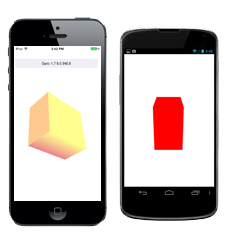
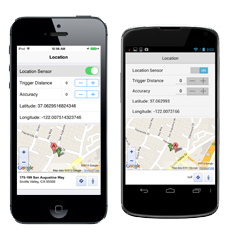
Location
This code snippet shows you how to use the TLocationSensor component in order to read the GPS location of the device and display it realtime on the form. The snippet also shows you how to display Google Maps in a web browser in order to accurately pinpoint the location of the device on a real map.
Designed for device only

Orientation Sensor
This code snippet shows you how to use the TOrientationSensor component in order to get various compass related information such as three axis tilt, distance and heading, heading relative to magnetic north compensated and uncompensated and heading relative to true north compensated and uncompensated.
Designed for device only




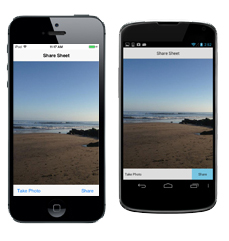
Share Sheet
This snippet shows you how to use standard actions to open the Camera Application on your Android or iOS device to take a photo and display it on your FireMonkey form. Then, with another standard action, you will open the Share Sheet to share your image via email, post to Facebook and Twitter, print via AirPrint and more.
Designed for device only
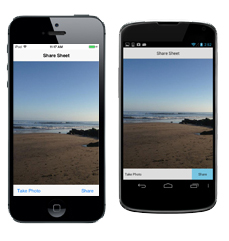


IBLite Database
This snippet shows you how to populate a listview from an IBLite database using LiveBindings.
To deploy this snippet you need to use the IBLite license, following the instructions that were emailed along with the RAD Studio license (or trial license). For more information on deploying the license file along with the application, you can read: Tutorial: InterBase on iOS and Android
Designed for device only

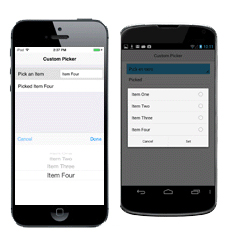

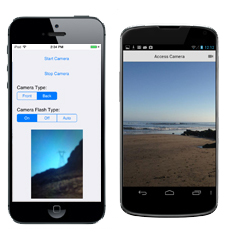
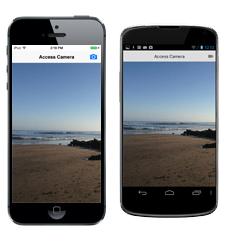

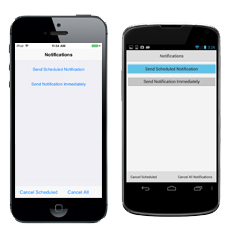
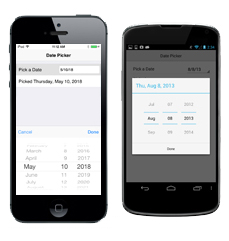
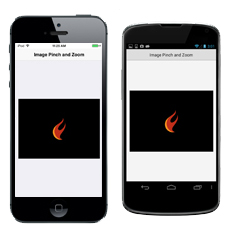
Interactive Gestures - Image Zoom
This set of code snippets shows you how to pinch and zoom an image on an Android or iOS device.
Designed for device only
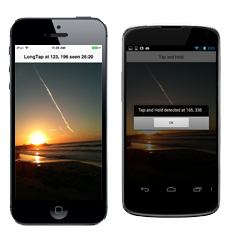
Interactive Gestures - Tap and Hold
This set of code snippets shows you how to use tap and hold to display a message.
Designed for device only

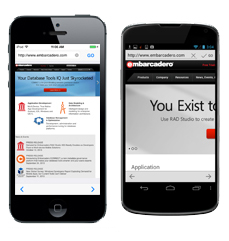
Web Browser
This code snippet shows you how to use a WebBrowser component on an Android or iOS device. The application consists of an edit box, a button and the web browser component. Type an address in the edit box and press the "GO" button in order to redirect the browser to your address.
Designed for device only
Ready to get started?
Learn more about iOS development with RAD Studio or Android app development with RAD Studio and then you can Obtén una licencia gratuita por 30 días de RAD Studio.

