 C++Builder Videos – Creating Software Applications
C++Builder Videos – Creating Software Applications
During each day of January 2013, David Intersimone will create a new video showing you how to use the new C++Builder XE3 compilers for Win32, Win64 and OSX to create multi-platform, database, multi-tier, HD and 3D applications. Stay tuned for additional C++ programming videos each day.
Links to the videos and a blog post with additional information are listed below.
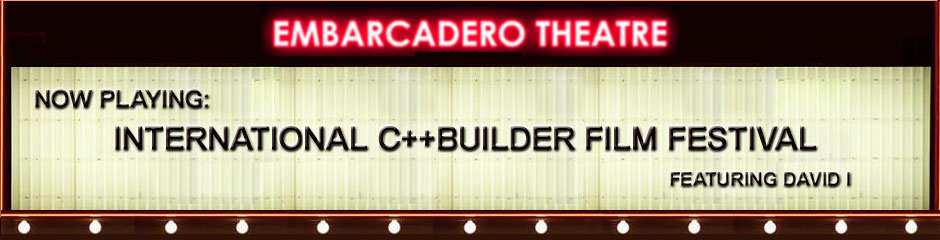
| Sun | Mon | Tue | Wed | Thu | Fri | Sat |
|---|---|---|---|---|---|---|
|
|
|
In this first video you will learn how to create a simple FireMonkey application and compile and run it on Windows and Macintosh.
|
Here you will learn how to use the Anchors properties and Layout components (TScaledLayout, TFlowLayout and TGridLayout) in the forms designer for your C++ FireMonkey applications.
|
Learn how to add Actions and Gestures to an existing C++ FireMonkey sample application, FireFlow, using the TActionList and TGestureManager components and a few additional lines of C++ code.
|
Learn how to use the new Devices and Sensors support in your C++ FireMonkey applications. Device support is included for audio and video devices. Sensor support is included for Motion, Location and other hardware and software sensors.
|
learn how to take your existing C++ VCL and FireMonkey applications and convert them to use the new Metropolis UI with its set of features that produce applications compatible with the look and feel of the Microsoft® Windows 8 user interface.
|
|
Learn how to build your first C++ FireMonkey application that connects to a data set using the TClientDataSet component.
|
Learn how to build a C++ FireMonkey application that connects to an InterBase SQL database server using the InterBase Express components.
|
Learn how to build a C++ FireMonkey multi-platform database client application using the dbExpress components, TDataSetProvider, and TClientDataSet to allow database updates to be sent back to the SQL database.
|
Learn how to add audio and video support, play HD video movies and capture video bitmaps on Windows and Mac using C++Builder XE3 and FireMonkey. You’ll learn how to use the TMediaPlayer and TMediaPlayerControl components, the TMediaCodecManager class, and the TVideoCaptureDevice class.
|
Learn how to play and capture audio on Windows and Mac using C++Builder XE3 and FireMonkey.
|
Learn how to control the cameras and capture bitmaps from a computer that has two video cameras on a computer running Windows and Mac using C++Builder XE3 and FireMonkey.
|
Learn how use FireMonkey 2’s new Platform Services interfaces and TOSVersion (operating system information) in order to determine the services that are available on the run-time platform, and also to enable and use those services in your application running on Windows and Mac (and other devices in the future) using C++Builder XE3.
|
|
Learn how to use the MotionSensor and LocationSensor components to motion and location enable your C++Builder XE3 and FireMonkey applications.
|
Learn how to use the Pixel Shader based image effects and transition components with C++Builder XE3 and FireMonkey. Image effects can be used if you have a GPU and drivers for Windows and Mac.
|
Learn how to create your first 3D desktop application with C++Builder XE3 and FireMonkey.
|
Learn how to add standard UI controls, Layers, Textures and manipulate multiple cameras in your C++Builder XE3 Windows and Mac 3D desktop applications.
|
Learn how to add standard 3D controls to your C++Builder XE3 Windows and Mac HD applications using the ViewPort3D and TLight components.
|
learn how to build the SQLite Windown 64-bit DLL and use SQLite in your your C++Builder XE3 and FireMonkey Windows and Mac HD applications.
|
Learn how to use the FireMonkey image effect filters to apply filters to bitmaps and get the resulting bitmap using the filter’s Input and Output properties.
|
|
Learn how to build your first C++11 language applications using the new C++Builder 64-bit compiler for Windows.
|
Learn how to use the Boost C++ Algorithm Library’s C++11 algorithms using the new C++Builder 64-bit compiler for Windows.
|
Learn how to include inline assembly language code using the C++Builder 64-bit compiler for Windows. Big thank you(s) go out to Peter Evans and Tomohiro Takahashi for their help in the research and preparation of the programs used in this inline assembler video.
|
Learn how localize the strings used in your FireMonkey applications and use the TLang component to switch the strings (automatically or under program control) for the locale where the program is running. Stay tuned to my blog for additional C++ programming videos each day.
|
See how easy it is to use LiveBindings to add the TMS Software FireMonkey Grid into your C++Builder XE3 applications. The TMS Software FireMonkey Grid is available as a free download for registered XE3 customers.
|
Learn how to use LiveBindings and Action Lists in your C++Builder FireMonkey database applications. By using action objects, you centralize the functions performed by your application from the user interface.
|
Learn how to start building your C++Builder database application using a LiveBindings TPrototypeBindSource and then replace it with a real database.
|
|
Learn how to build and deploy a C++Builder master/detail database application using the InterBase XE3 ToGo edition (InterBase in a DLL/Dylib) for Windows and Mac. InterBase XE3 ToGo Edition is a full-featured embeddable database that runs in a stand-alone environment but allows deployment of applications which directly utilize the InterBase engine DLLs.
|
Learn how to build, install and use an InterBase 64-bit UDF (user defined function) built with the C++Builder 64-bit compiler for Windows.
|
Learn how to use industry standard 3D Model files (Collada DAE, Wavefront OBJ and ASCII Scene Export ASE) in your HD and 3D Windows (Win32/Win64) and Mac OS X applications using the TModel3D component.
|
Learn how to build your first Multi-Tier C++ application using C++Builder XE3 and DataSnap. In developing your first DataSnap server (Windows 32 and 64) applications and client (Windows and Mac) applications you will see how to use TCP/IP to call remote methods and return results.
|
Learn how to build a multi-tier, master/detail customer and sales C++ database application using C++Builder XE3 and DataSnap.
|
|
|































