Установка / настройка 49
iOS Simulator in Delphi 11.2 Alexandria
The iOS Simulator support enables developers to test and debug their Delphi applications on different Apple devices and on multiple form factors using the iOS Simulator, without the need to buy the specific hardware. It also helps fulfill the Apple Store request to provide screenshots of the apps running in multiple form factors.
New in Delphi 11.2 Alexandria
Learn more about Embarcadero Technologies products at https://embarcadero.com

Delphi

iOS Simulator in Delphi 11.2 Alexandria
Delphi Community Edition 11 Installation Instructions
Walking through the installation of Delphi 11 CE
https://www.embarcadero.com/products/delphi/starter/
Register and download Delphi 11 CE here
https://www.embarcadero.com/products/delphi/starter/free-download
or get C++Builder 11 CE here
https://www.embarcadero.com/products/cbuilder/starter/free-download
See the installation notes here
https://docwiki.embarcadero.com/RADStudio/en/Installation_Notes

Delphi

Delphi Community Edition 11 Installation Instructions
Creating and Installing Custom Components - Welcome to Delphi
One might be forgiven for believing that the conjuring of custom components lies only in the realm of the Delphi wizards, but customizing an existing component is actually quite easy and doesn’t require a master’s degree from your favorite school of witchcraft and wizardry. So leave your wand behind as Alister demonstrates building a custom edit control that has a progress bar indicating the remaining characters available if the MaxLength property is set.
See the full playlist and share it with your friends
http://embt.co/DelphiWelcomeYT
Free Delphi Community Edition
https://www.embarcadero.com/products/delphi/starter
30-Day RAD Studio & Delphi trial
https://www.embarcadero.com/products/delphi/start-for-free
More Delphi learning resources
https://learndelphi.org
More about Delphi Embarcadero
https://www.embarcadero.com/products/delphi
More from Alister Christie, Embarcadero MVP
https://learndelphi.tv

Delphi

Creating and Installing Custom Components - Welcome to Delphi
WinSoft Office Component Suite - Installation
With the Office Component Suite from WinSoft, you can easily read, update, and manipulate MS Office documents directly in your Delphi and C++Builder applications.
* Read more at http://embt.co/winsoft-office
Find out details about how to get WinSoft's complete component suite with a special RAD Studio offer at https://www.embarcadero.com/radoffer

Delphi

WinSoft Office Component Suite - Installation
Installing Delphi Community Edition
For the first time ever, we are launching a full-featured Community Edition. It is a path for new developers to experience the amazing capabilities of Embarcadero's developer tools. Provided free of charge to our community of freelance developers, startups, students and non-profits earning less than $5000 USD in revenues, Delphi and C++Builder Community Edition provide a full-featured IDE for building iOS, Android, Windows and macOS apps from a single Delphi or C++ codebase (with a limited, commercial use license).
Learn more about Delphi Community Edition
https://www.embarcadero.com/products/delphi/starter
Do you already earn more than $5000 USD in revenues? Try our free 30-Day Trial of RAD Studio which includes Delphi and C++Builder, RAD Server for RESTful apps, and local and remote database connectivity.
https://www.embarcadero.com/products/rad-studio/start-for-free
Follow us on Twitter: https://twitter.com/EmbarcaderoTech
About us: https://www.embarcadero.com

Delphi

Installing Delphi Community Edition
Installing x86 Linux on Apple ARM Hardware via UTM
A 64-bit Linux x86 guest on Apple ARM hardware all setup for deployment from Delphi for FMX Linux.
Part of the All About Apple ARM webinar
https://blogs.embarcadero.com/all-about-apple-arm-on-the-desktop/

Delphi

Installing x86 Linux on Apple ARM Hardware via UTM
Differences in the new Installer for RAD Studio
See the differences between the classic offline installer and the new feature installer for RAD Studio, C++Builder and Delphi.
Get 10% OFF on upgrades and new license purchases of Berlin 10.1. Act Now! -- http://embt.co/BerlinUpdate

Delphi

Differences in the new Installer for RAD Studio
WinSoft Native HID Library - Install
This powerful library from WinSoft allows developers to easily incorporate Human Interface Devices into their Delphi and C++Builder projects.
* Read more at https://embt.co/3hfDHlH
Find out details about how to get WinSoft's complete component suite with a special RAD Studio offer at https://www.embarcadero.com/radoffer

Delphi

WinSoft Native HID Library - Install
WinSoft PDF Library for Android - Install Guide
With WinSoft's PDF Library for Android, you can access, process, and render PDF files directly in your Delphi Android projects!
* Read more at https://embt.co/3bW7TB2
Find out details about how to get WinSoft's complete component suite with a special RAD Studio offer at https://www.embarcadero.com/radoffer

Delphi

WinSoft PDF Library for Android - Install Guide
WinSoft WebView Component - Install Guide
With the WebView Component, WinSoft makes it easy to incorporate web pages and connections in your Delphi and C++Builder projects
* Read more at https://embt.co/2Fxfryy
Find out details about how to get WinSoft's complete component suite with a special RAD Studio offer at https://www.embarcadero.com/radoffer

Delphi

WinSoft WebView Component - Install Guide
WinSoft JavaBridge Library - Install Guide
The JavaBridge Library from WinSoft allows you to use the Java Native Interface to interoperate with Java code, right from your Delphi or C++Builder projects.
* Read more at https://embt.co/3bOEjxh
Find out details about how to get WinSoft's complete component suite with a special RAD Studio offer at https://www.embarcadero.com/radoffer

Delphi

WinSoft JavaBridge Library - Install Guide
RAD & Installer - Cool App Contender
RAD & Installer is a RAD Studio extension for creating NSIS and Inno Setup installers. It integrates NSIS (Nullsoft Scriptable Install System) and Inno Setup with IDE and allows you to create and build setup projects right within RAD Studio getting all benefits of common integrated environment!
It is probably the extension with most broad OpenTools API usage. It enhances IDE in many ways, adds 2 new languages, 2 project types with and many features for developers for fast and user friendly writing like Code Insight, Code Completion, Code Browsing, Help integration, Navigation Bars and much more.
Built with RAD Studio and Delphi using the VCL and Opentools API
We used ProjectProperties and NavigationBars from https://delphicomponents.codeplex.com/
Actually we published these components (VCL, we developed them for RAD & Installer) because many people asked for them!

Delphi

RAD & Installer - Cool App Contender
Setting up Delphi Community Edition for Android Development
This video covers setting up Delphi Community Edition to do Android development.
See also Installing Delphi Community Edition
https://youtu.be/XMj8RlJO-zQ
For the first time ever, we are launching a full-featured Community Edition. It is a path for new developers to experience the amazing capabilities of Embarcadero's developer tools. Provided free of charge to our community of freelance developers, startups, students and non-profits earning less than $5000 USD in revenues, Delphi and C++Builder Community Edition provide a full-featured IDE for building iOS, Android, Windows and macOS apps from a single Delphi or C++ codebase (with a limited, commercial use license).
Learn more about Delphi Community Edition
https://www.embarcadero.com/products/delphi/starter
Do you already earn more than $5000 USD in revenues? Try our free 30-Day Trial of RAD Studio which includes Delphi and C++Builder, RAD Server for RESTful apps, and local and remote database connectivity.
https://www.embarcadero.com/products/rad-studio/start-for-free
Follow us on Twitter: https://twitter.com/EmbarcaderoTech
About us: https://www.embarcadero.com
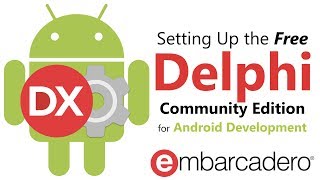
Delphi

Setting up Delphi Community Edition for Android Development
Начало работы 45
RAD Server: A Case Study - Stephen Ball & Antonio Zapater
RAD Server is a great platform for expanding existing applications from Client Server to REST. Discover how to expand your existing applications from the desktop to mobile with this case study of how Embarcadero have used RAD Server to power registration for live events helds around the world! Yes! This is Delphi/C++ being used to help RAD developers!
Learn more about Embarcadero Technologies products at https://embarcadero.com
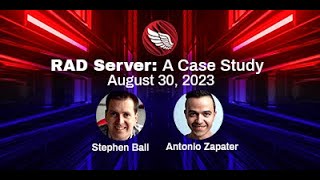
Delphi

RAD Server: A Case Study - Stephen Ball & Antonio Zapater
RAD Server: The Perfect Back-end for your Apps
With RAD Server, you can use your Delphi and C++ code to extend your back-end application services—using a more modern N-Tier architecture with many more capabilities.
It also comes with standard open connectivity frameworks for IoT, a variety of databases, and cloud services.
https://www.embarcadero.com/products/rad-server

Delphi

RAD Server: The Perfect Back-end for your Apps
Getting Started with Appercept AWS SDK for Delphi - Richard Hatherall | Coding Bootcamp 2023
An introduction to the Appercept AWS SDK for Delphi, walking through basic examples for getting started, including a brief demo and explanation of a sample project available on GitHub.
Learn more about Embarcadero Technologies products at https://embarcadero.com

Delphi





