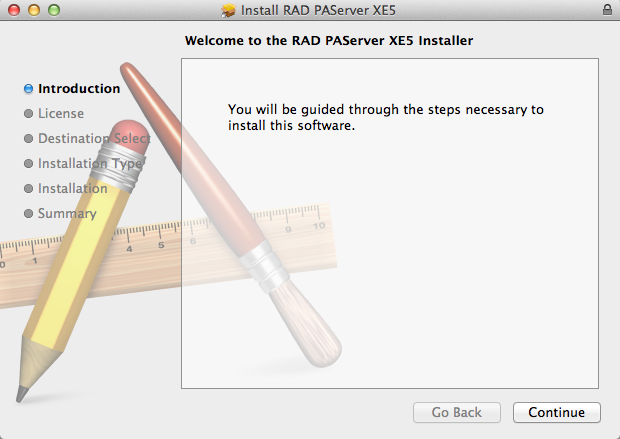Installing the Platform Assistant on a Mac
The Mac OS X installer for the Platform Assistant is named RADPAServerXE5_upd2.pkg, and it is located in two places:
- In the
PAServerfolder inside the RAD Studio installation directory.- For example,
C:\Program Files\Embarcadero\RAD Studio\12.0\PAServer\RADPAServerXE5_upd2.pkg
- For example,
- On the Web for download to the Mac
To Install the Platform Assistant on a Mac
- On the Mac, download RADPAServerXE5_upd2.pkg to a local directory from one of the locations given above.
- Double-click the
.pkgfile in the Finder. This launches the InstallAnywhere installer for the Platform Assistant Server:
- Select your language (such as English), and click OK.
- On the "Please choose a destination folder" page, you can change the installation location or accept the default. By default, the Platform Assistant is installed in the main Applications directory.
- Continue until the installer completes.
The Platform Assistant is now installed, and you can run the Platform Assistant.
To Uninstall the Platform Assistant on a Mac
- Note: You do not need to uninstall a previous version of the Platform Assistant to install a newer version. Different versions of the Platform Assistant may coexist in your system and run side by side as long as you use a different port on each running instance.
To uninstall the Platform Assistant server, delete RAD PAServer XE5 Update2.app. Use 'Move to Trash' on the Mac.