How to Build a Multi-Device C++ App
These steps and information show you how to support multiple devices for your customers and companies. This brief exercise will show you how to get started creating a multi-device C++ application that will run on Windows and Mac.
1. Building your first C++Builder multi-device application starts with creating a FireMonkey desktop project for Windows 32. From there, you can add Windows 64 and Mac OS X additional platform targets.
2. C++Builder XE4 and higher includes support for building 64-bit Windows applications. The 64-bit compiler also supports the new ISO C++11 language standard, standard libraries and the latest Boost libraries.
3. Download a free 30-day license of C++Builder to follow along with the rest of the steps.
4. Install and set up your C++ multi-device development environment. Setting up C++Builder to support multi-device application development involves setting up the IDE on Windows and installing the Platform Assistant Server on a Mac OS X target computer.
5. After you have set up your development environment, you can use the IDE to create your first C++ multi-device Windows and Mac application. Simply navigate to the File | New | FireMonkey Desktop Application – C++Builder project wizard. Choose the "HD FireMonkey Application" option in the wizard. This will create the starting project and source files, and allow you to create your first application.
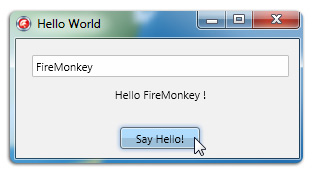
Thanks for following along with this tutorial. If you'd like to learn how to use C++Builder in more real world use cases, be sure to check out our other "how to" scenarios.
If you like what you see, we invite you to purchase C++Builder here:






