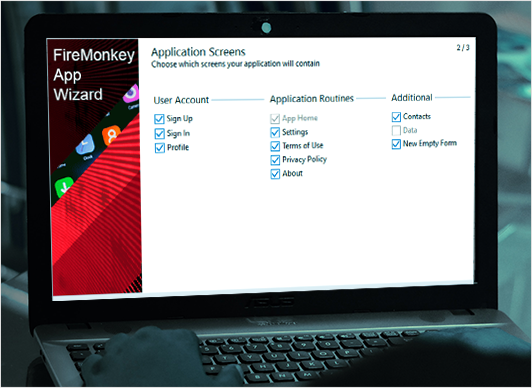Low Code Wizards
Create a new fully-functional Delphi mobile application with multiple screens using the Low Code Wizard. Once built, the app is easy to modify, and demonstrates coding best practices.
The Low Code App Wizard for FireMonkey is Delphi’s technology for cross-platform applications. Once installed, the New Items dialog runs a wizard that creates a fully functional cross-platform Delphi FireMonkey application that already contains basic functionality that every mobile app will need. The app can be run as is, and hooks can be used to build more. The Low Code App Wizard also demonstrates application development best practices with a very clean extensible design that can add more screens with low code, plus a set of tests to maintain the app’s high quality through customization.
Applications are configurable through the wizard, and creators can choose any set of the following:
- User accounts: sign up, sign in, and a profile screen, with hooks for authentication
- Settings screen, where the theme can be changed between light and dark, plus some example settings that can be reused or extended
- Contacts screen
- Terms of Use, About, and Privacy policy screens, all easily configurable
- A database layer: storing data in the app using Interbase
- An example new screen to use as a template or example for adding new functionality
In short, the Low Code App Wizard generates the framework of an already working, useful application that can be extended using Delphi’s RAD (or low code) visual application design.