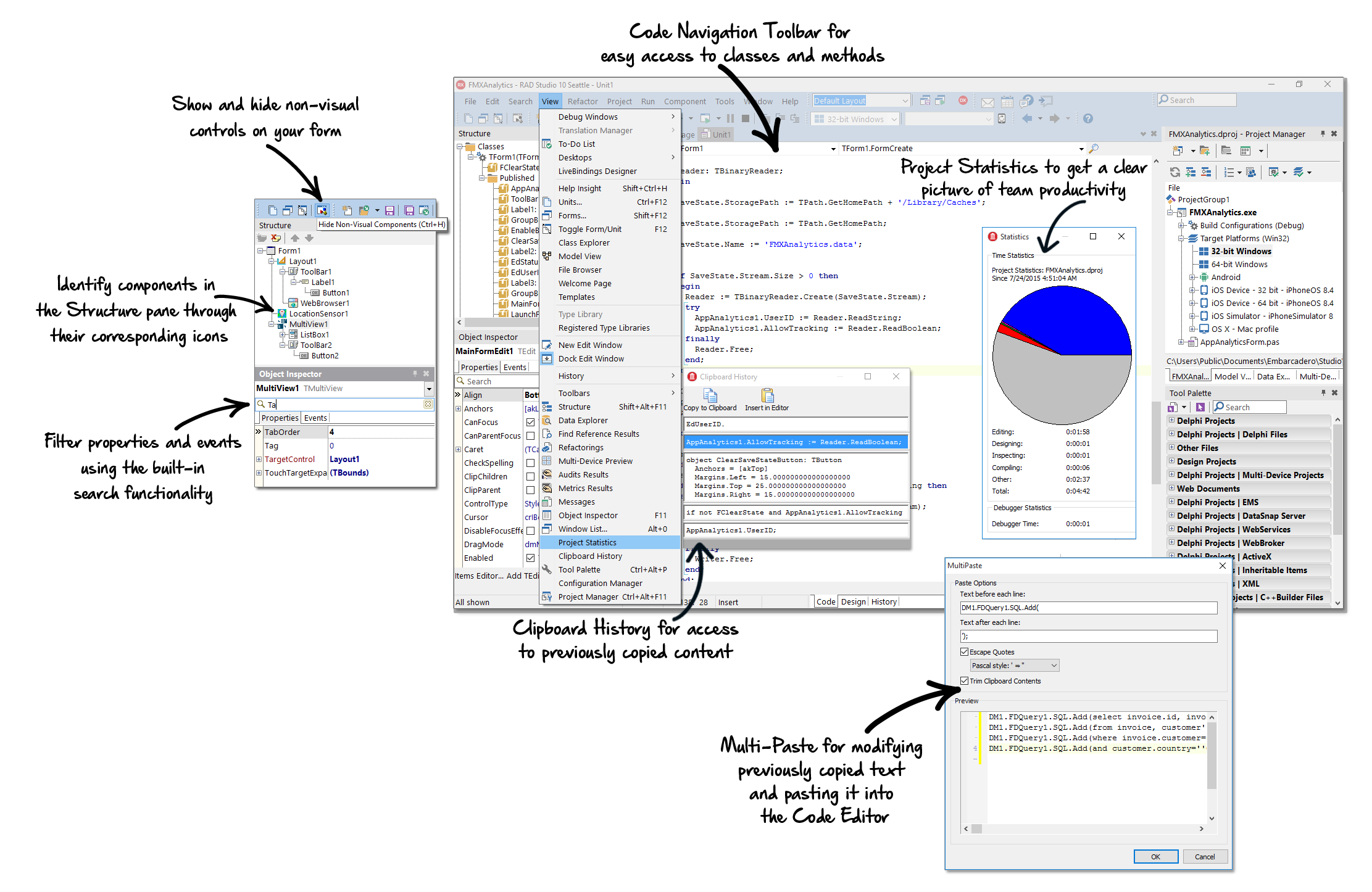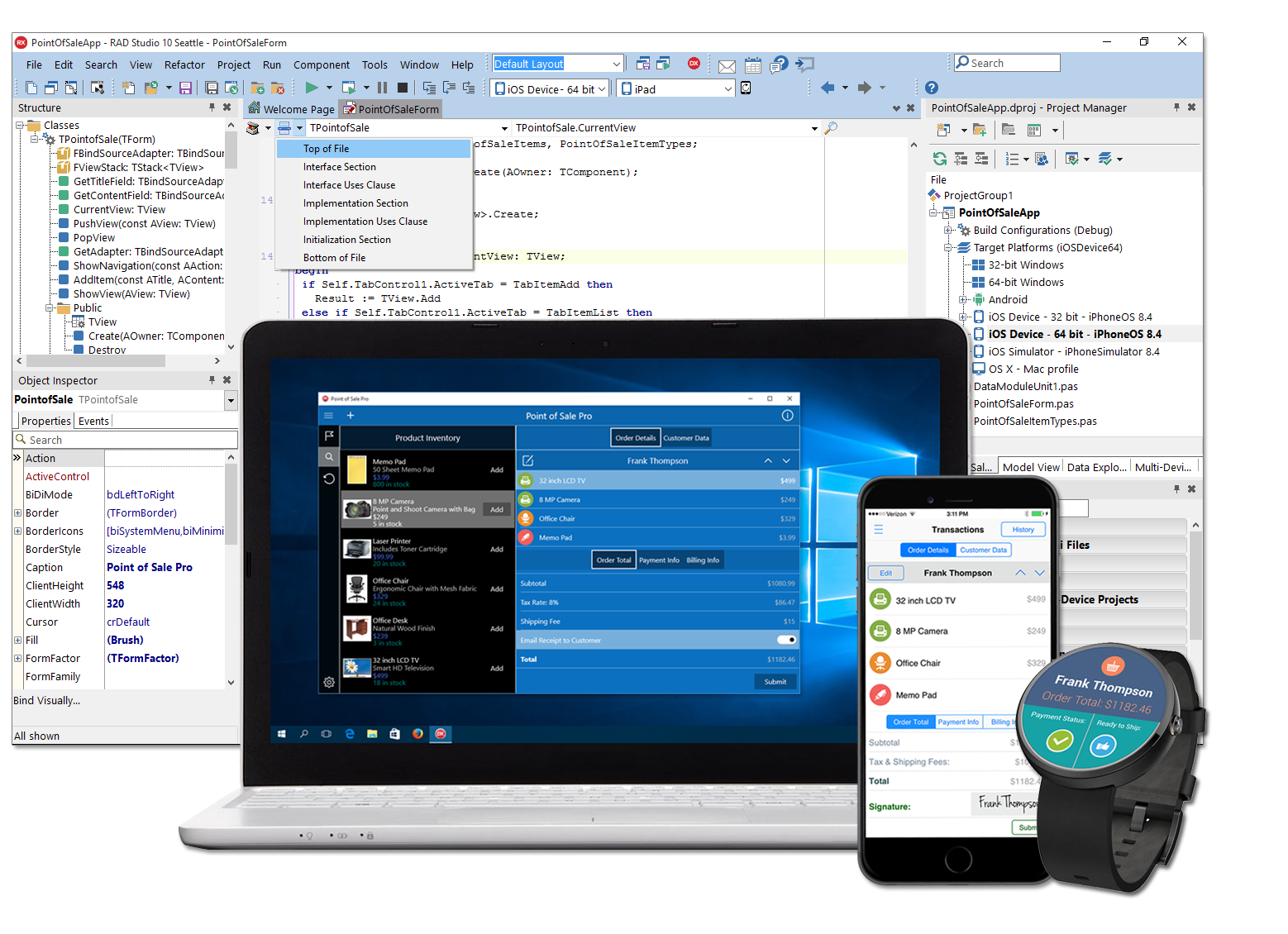RAD Studio 10 Seattle Integrates New Developer Productivity Features
RAD Studio 10 Seattle Integrates New Developer Productivity Features in the IDE and Greatly Improves the Quality and Stability of the IDE.
Die Qualität und Stabilität der Funktionen für die IDE-Entwicklerproduktivität wurden erheblich verbessert.
Good work flow means a highly productive developer building great apps fast. RAD Studio 10 productivity features can be grouped into workflow activities developers engage in everyday: configuring the IDE for optimized work flow, writing code, navigating code and analyzing code.
Work flow and developer productivity enhancements include Project Statistics, Clipboard History, Multi-Paste Support, Modeless and Context-Sensitive Refactoring, Stack Bookmarks, Parenthesis Matching, Flow Control Highlighting, Structural Highlighting, Code Navigation Toolbar, Smart Keys, Code Analysis, and much more!
Doppelte IDE-Projektkapazität
“Behind the Scenes” this release introduces a re-architected product and build management system that effectively doubles the project size capacity resulting in higher stability and performance when dealing with large projects, particularly multi-platform projects. As a developer if you’ve experienced limitations or issues with large projects, this release is the must have upgrade.
Qualität, Stabilität und Dokumentation
Hinsichtlich der Entwicklungs-, Test- und Dokumentationsprozesse wurden umfangreiche Änderungen und Verbesserungen durchgeführt, mit dem Ziel, die vielen Plattformen und Sprachen, die RAD Studio jetzt unterstützt, besser einzubinden, sowie neue Features und Funktionen für alle unterstützten Plattformen und Sprachen mit größerer Qualität, Stabilität und Dokumentation bereitzustellen. RAD Studio 10 wird der neue Maßstab für Qualität, Dokumentation und Stabilität.
RAD Studio 10 Seattle is Packed with Over 20 New Serious Productivity Features
Check out the RAD Studio 10 Seattle What’s New page for a complete listing!
| PERSONAL DEVELOPER PRODUCTIVITY |
|---|
* Use of GetIt requires Internet connectivity. The feature is not available to off-line developers.
|
Das FireMonkey-Framework wurde für Android, iOS, OS X und Windows 10 aktualisiert!
Nutzen Sie das FireMonkey-Framework in RAD Studio, um geräteübergreifende, echt native Apps für Windows 10, Android, iOS und OS X zu erstellen.
With the new Delphi native Android and iOS support in the FireMonkey framework, developers can now build apps using the same source codebase without sacrificing app quality or performance, and target the largest addressable markets in the world.
There are a lot of enhancements to the FireMonkey platform in 10 Seattle.
- Erweitert in 10 Seattle! Komponente „Mitteilungszentrale“ (Notification Center) für die Verwendung von Benachrichtigungen in Ihren iOS- und Android-Anwendungen, inklusive Benachrichtungstöne, und jetzt auch mit Unterstützung von Windows 10-Benachrichtigungen
- Neu in 10 Seattle! StyleViewer für Windows 10-Stile im Bitmap-Stil-Designer
- New in 10 Seattle! Mouse-over Hints support for FireMonkey visual controls on desktop.
- Neu in 10 Seattle! Darstellung nativer Stile für Windows für die Edit- und Memo-Plattformsteuerelemente
- Neu in 10 Seattle! Z-Reihenfolge-Unterstützung von FireMonkey-Steuerelementen für Windows
- Neu in 10 Seattle! Touch-Animation für die Android-Plattform
- Neu in 10 Seattle! Möglichkeit für FireMonkey-Anwendungen, unabhängig von der Quelle (E-Mail, Weblink, andere Anwendung) Intents zu empfangen. Ein neues Beispiel zeigt diese Funktionalität
- Neu in 10 Seattle! Neue TBeaconDevice-Klasse zur Umwandlung eines Geräts auf einer unterstützten Plattform in ein „Beacon“
- ... and much more!
Develop Once and Click to Compile
With FireUI, and the RAD Studio development platform, build apps for smartphones, tablets, wearables like smart watches, and IoT devices that are natively compiled for Android and iOS using a common, single source codebase. From the user interface code through the rest of the complete client software stack, your apps can access platform APIs, device sensors and services, and deliver the best app performance with native GPU and CPU support. Extend your existing Windows VCL apps to interface with other apps running on desktop, Android, iOS, and IoT devices.
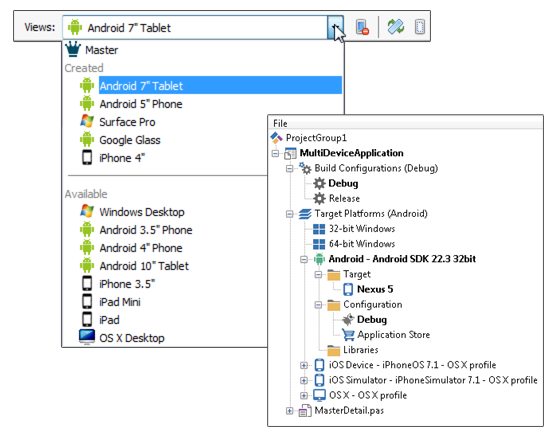
GetIt Package Manager
With the all new GetIt Package Manager you can future proof your app by browsing, downloading, and integrating new components, right from the IDE!.
Newly added to GetIt is BeaconFence, a developer proximity solution that delivers precise “GPS-Free” indoor/outdoor user location tracking and events with radial and geometric zones for any physical location and layout.
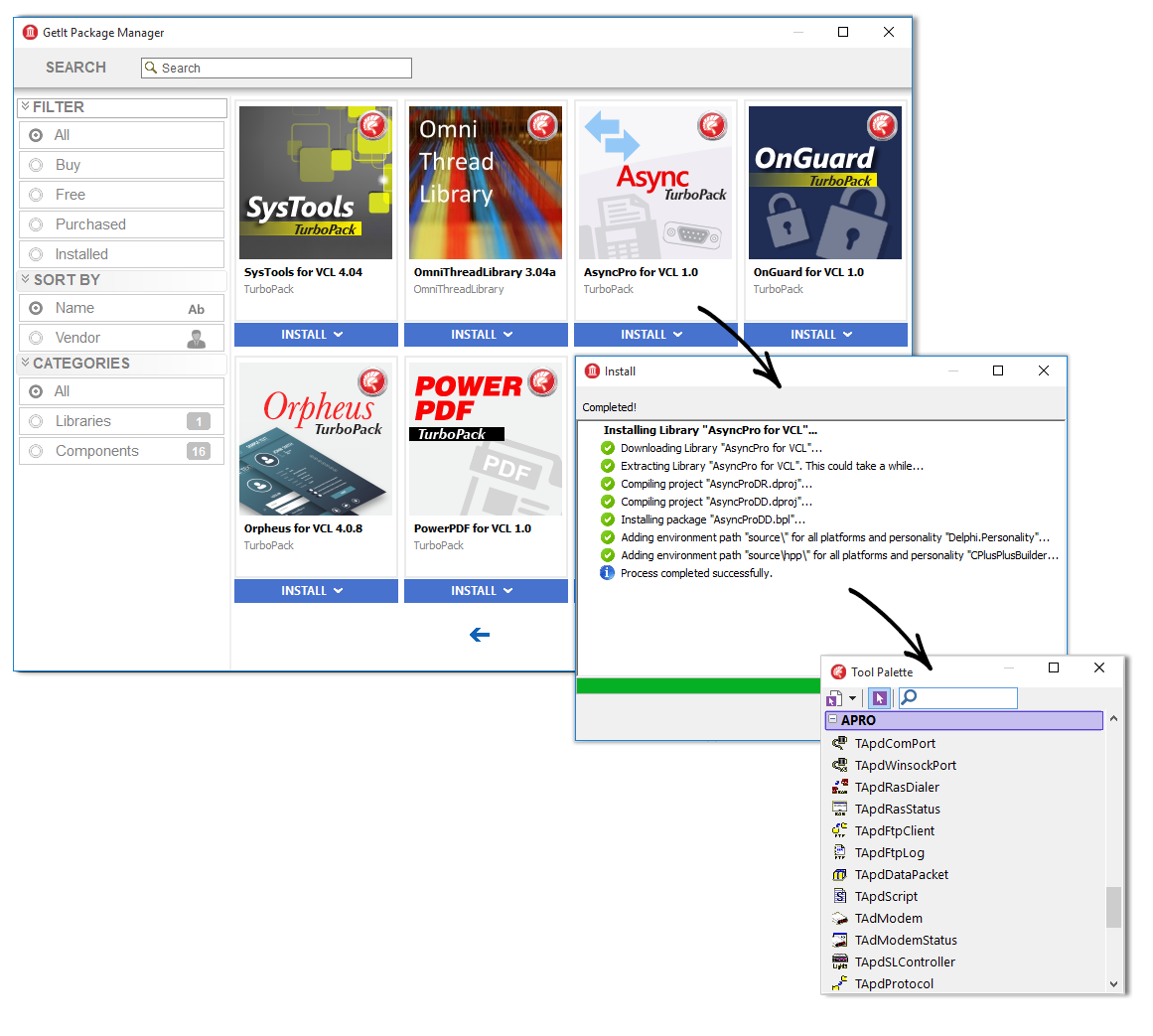
More Add-ons and Components
Embarcadero-Angebote für innovative IoT-Lösungen, für robuste Benutzeroberflächen und für die Codeprotokollierung
BeaconFence
BeaconFence ist eine Entwicklungslösung zur Näherungserkennung, die eine präzise, GPS-unabhängige Nachverfolgung der Benutzerposition im Haus wie im Freien bietet sowie Ereignisse mit radialen und geometrischen Zonen für jeden physischen Ort und jede Umgebung. Sie können damit visuell die Umgebung der physischen Position und der Beacon-Platzierung zur zentimetergenauen Nachverfolgung der Positionsinformationen bestimmen. Erstellen Sie radiale und rechtwinklige Zonen und verfolgen Sie Schnittpunkte sowie Ein- und Austritte mit Callback-Ereignissen nach. BeaconFence bietet Entwicklern Näherungs-Beacons auf einer neuen Ebene, mit denen sie ihre Anwendungen sowohl im Haus wie im Freien mit einer räumlich präzisen Positionserkennung ausstatten können.
Konopka-Signatur-VCL-Steuerelemente
Mit einer Suite von 125 Windows-Steuerelementen für Benutzeroberflächen und 100 gängigen Eigenschaftseditoren, mit denen Sie Ihre Anwendungen noch intuitiver und optisch eindrucksvoller gestalten können, haben Delphi- und C++Builder-Entwickler die Möglichkeit, jede Windows-Benutzerführung zu modernisieren und zu vereinfachen. Konopka Signature VCL Controls bieten eine einzigartige Detailgenauigkeit sowie hohen Bedienkomfort und Flexibilität sowohl für Endbenutzer wie für Entwickler.
CodeSite
Profitieren Sie von einem präziseren Verständnis der Programmausführung mit dem Protokollierungssystem in Echtzeit, mit dem Sie Problemstellen im Code schnell ermitteln, ob das Programm nun lokal oder remote ausgeführt wird. Jenseits des traditionellen Debugging mit Haltepunkten können Sie mit CodeSite die Ausführung der Anwendung im Ablauf protokollieren, Daten aus mehreren Anwendungen in ein einziges Protokoll übernehmen und Daten in Echtzeit visuell analysieren.
Migrate Your App To 10 Seattle
With the release of 10 Seattle, you can now use the new configuration settings migration tool to migrate configurations of older versions of the product to a newer version, or between different installations of the same version. Ensure your project takes advantage of all the great new and improved features released with XE8!
Gratis starten