C++Builder Community Edition のメリット
C++Builder Community Editionは、WindowsおよびiOS向けC++アプリケーションの開発を始めるのに最適なエディションです。C++Builder Community Editionには、コードエディタ、強力なデバッグツール、プラットフォーム固有のスタイルをサポートしたビジュアルUIデザイナ、UI設計時のライブデータ表示が可能なローカルデータベースアクセス機能などが搭載されています(商用利用に制限あります)。
C++Builder Community Editionの詳細はこちら をご覧ください。
上位エディションにアップグレード可能:
Community Editionは、評価を目的とした製品ではありません。Community Editionの使用条件に合致しない場合には、フル機能を試用できる30日無料トライアル版をダウンロードしてください。
Community Editionにのみ適用される使用条件については、こちらをご覧ください。
Community Edition に適用される追加条項
Community Editionの使用規定は、ソフトウェア使用許諾およびサポート契約書(こちらからダウンロード)に記載されています。Community Editionをダウンロードする前に、必ず内容をご確認ください。また、Community Edition Q&Aには、Community Editionの利用に関する情報が掲載されています。使用規定に同意できない場合は、Community Editionを決してダウンロードしないでください。使用規定に反してCommunity Editionを使用すると、エンバカデロの著作物の不正利用とみなされますのでご注意ください。
以下に示したCommunity Editionの使用規定のまとめをご確認ください。使用規定の詳細については、ソフトウェア使用許諾およびサポート契約書をご覧ください。
- Community Editionソフトウエアは、評価用ライセンスではありません。評価目的で使用することはできません。もし、評価目的でエンバカデロのソフトウェアを使用したい場合には、トライアル版をご使用ください。
- お客様が中小企業、政府機関、または非営利団体 (「会社」) の場合 - お客様の累積年間収益(営利団体、政府機関、または個人開発者の場合)、または、寄付(非営利団体の場合)が、USD $5,000.00(または他通貨での等価)を超えない場合にのみCommunity Edition ソフトウェアを使用できます。
- 個人の開発者の場合 - Community Editionを使ってアプリを開発し、そのアプリを年間売上5,000 USドルに達するまで、あるいはチームが5名以上になるまで使用することができます。Community Editionソフトウェアは、(年間売上 5,000 USドル以上の)企業/組織が提供するハードウェアではなく、自分のコンピューターにダウンロードして使用しなければなりません。また、すべてのプロジェクトでCommunity Editionが使用されているか否かにかかわらず、関連する作業によって得た収益が年間 5,000 USドルを超えることはできません
- 年間売上 5,000 USドル以下の企業に属する従業員の場合 – Community Editionソフトウェアは、企業/組織が提供するハードウェアではなく、個人で所有するコンピューターにダウンロードして、個人の目的に限定して使用することができます。企業の活動に関連する目的で使用することはできません。Community Editionの使用は、個人的な目的のためにのみ使用することができます。その使用が、所属する企業の利益に関与する場合、エンバカデロは、これを企業の目的による使用とみなすことができます。所属する企業は、年間 5,000 USドルの売上を超えるため、Community Editionの使用は許諾されません。
入門ビデオ 45
Don't miss our specially crafted videos for you to Get Started with C++Builder
Why C++Builder?
C++ has consistently dominated "Top Programming Languages" lists worldwide this year. With such a strong demand, C++ developers are well-positioned to experience a good problem: too much work.
Join presenter and C++Builder Product Manager, David Millington, to explore the features and functionality that set C++Builder apart by helping C++ developers worldwide build stunning apps faster. Additionally, get an exclusive sneak peek into the powerful updates coming soon to C++Builder.
This webinar aired live on Wednesday, August 29, 2018
David Millington is a long-time C++ and Delphi developer. Originally from Australia, he now lives in far north Europe, a decision he loves every summer when he has 22 hours of daylight, before deciding he's crazy every winter with 22 hours of night. Since joining Embarcadero in 2016, he has worked as the senior product manager for C++, the RAD Studio IDE and debugger.
Embarcadero tools are built for elite developers who build and maintain the world’s most critical applications. Our customers choose Embarcadero because we are the champion of developers, and we help them build more secure and scalable enterprise applications faster than any other tools on the market. In fact, ninety of the Fortune 100 and an active community of more than three million users worldwide have relied on Embarcadero's award-winning products for over 30 years.

C++Builder

Why C++Builder?
Lesson 1: C++ Introduction and Agenda - Mastering C++ Fundamentals
Master the basics of C++ with this set of lessons from Byte Academy and Embarcadero Technologies. Lesson 1 of 13.
Full Playlist https://www.youtube.com/playlist?list=PLwUPJvR9mZHh190uJ_4PvY5ffEPqLqAGf
Download C++Builder today and get a 30-day free trial. Visit https://www.embarcadero.com/products/cbuilder/start-for-free to get started.
C++ is a cross-platform language that can be used to create high-performance applications. C++ was developed by Bjarne Stroustrup, as an extension to the C language. C++ gives programmers a high level of control over system resources and memory.
To subscriber to our channel, click the link below -
https://www.youtube.com/channel/UCMmsCQhkz-WlJ-IVBzPhbgA/?sub_confirmation=1
Embarcadero tools are built for elite developers who build and maintain the world’s most critical applications. Our customers choose Embarcadero because we are the champion of developers, and we help them build more secure and scalable enterprise applications faster than any other tools on the market. In fact, ninety of the Fortune 100 and an active community of more than three million users worldwide have relied on Embarcadero's award-winning products for over 30 years.
For more information about Embarcadero Technologies Inc, please call at +1 888.233.2224 to speak with one of our professionals today! or simply visit Our Website - https://www.embarcadero.com/
Appointments:
https://m.me/embarcaderotech
https://www.facebook.com/embarcaderotech
Main: 512.226.8080 - [email protected]
Sales: 888.233.2224 option 1 - [email protected]
Media Relations: 512.226.8080 - [email protected]
Support: 800.523.7070 - https://www.embarcadero.com/support
Address: 10801 North Mopac Expressway, Building 1, Suite 100, Austin, TX, 78759, United States
LET'S CONNECT!
Contact Us: https://www.embarcadero.com/company/contact-us
Facebook: http://www.facebook.com/embarcaderotech
Twitter: https://twitter.com/EmbarcaderoTech
Linkedin: https://www.linkedin.com/company/embarcadero-technologies/
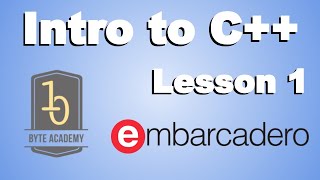
C++Builder

Lesson 1: C++ Introduction and Agenda - Mastering C++ Fundamentals
C++Builder 10.1 Berlin Starter Edition introduction video
C++Builder Starter Edition is a great way to get started building high-performance C++ applications for Windows without database connectivity. C++Builder Starter includes a streamlined IDE, code editor, 32-bit Windows compiler, integrated debugger, two-way visual designers to speed development, hundreds of visual components, and a limited commercial use license.
Additional information is available on the C++Builder Starter Edition page at https://www.embarcadero.com/products/cbuilder/starter

C++Builder

C++Builder 10.1 Berlin Starter Edition introduction video
Getting Started with Windows and Mac Development - Lesson 1, C++
Register for free access to the complete series at http://embt.co/FireMonkeyGettingStarted
Getting Started with Windows and Mac Development
Lesson 1 -- Introduction to FireMonkey and Development Environment Setup
C++ version

C++Builder

