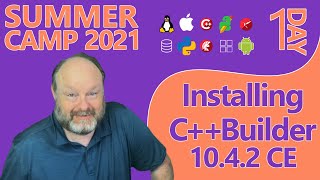インストール/セットアップ/設定 49
How to Setup C++Builder for Android Development
Learn how to setup your new C++Builder installation for Android Development. Covers setting up and configuring your Android SDK, installing USB Drivers, putting your phone in developer mode, and connecting from the IDE.
More information on C++Builder https://www.embarcadero.com/products/cbuilder
Learn more about Android Development: http://docwiki.embarcadero.com/RADStudio/Rio/en/Android_Mobile_Application_Development
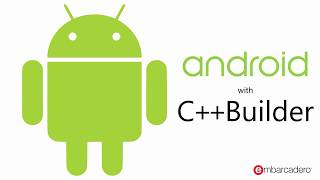
C++Builder

How to Setup C++Builder for Android Development
Intro to the C++Builder IDE
Welcome to the "Embarcadero Technologies" YouTube channel. This video gives you a quick introduction to the RAD Studio and C++Builder IDE. Eli M walks you through how to set up both VCL and FireMonkey projects while going through some of the key IDE features.
Learn more about Embarcadero Technologies products at https://embarcadero.com
C++Builder is a rapid application development environment, originally developed by Borland and as of 2009 owned by Embarcadero Technologies, for writing programs in the C++ programming language targeting Windows, macOS, iOS, and Android.
C++Builder offers a practical and easy means of creating computer applications. It uses the C++ computer language as its core syntax and programming logic, adhering to ANSI standards with a lot of improvements on customized items of existing libraries.
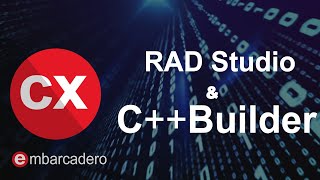
C++Builder

Intro to the C++Builder IDE
January 28, 2013 - Building, installing and using a C++Builder 64-bit InterBase UDF
During each day of January 2013, I am creating a new video showing you how to use the new C++Builder XE3 compilers for Win32, Win64 and OSX to create multi-platform, database, multi-tier, HD and 3D applications. In this twenty-eight video you'll learn how to build, install and use an InterBase 64-bit UDF (user defined function) built with the C++Builder 64-bit compiler for Windows. Stay tuned to my blog for additional C++ programming videos each day.
January 28, 2013 - Building, installing and using a C++Builder 64-bit InterBase UDF (user defined function)
Filename: 2013-01-28-CppInterBaseUDF64.mp4
Download: http://cc.embarcadero.com/item/29310
Duration: 5 minutes and 16 seconds
Size: 15.6mb
Format: MP4

C++Builder

January 28, 2013 - Building, installing and using a C++Builder 64-bit InterBase UDF
Installing and Using the C++ Boost Library in C++Builder
Install C++ Boost Library via the GetIt package manager and learn to use it with a simple calculator demo.
Code: http://embt.co/2pDrOfR
Blog series: http://embt.co/2pSnFE0
part 4 on Boost: http://embt.co/2eVfJwo
Learn more: www.embarcadero.com

C++Builder

Installing and Using the C++ Boost Library in C++Builder
入門ビデオ 45
Why C++Builder?
C++ has consistently dominated "Top Programming Languages" lists worldwide this year. With such a strong demand, C++ developers are well-positioned to experience a good problem: too much work.
Join presenter and C++Builder Product Manager, David Millington, to explore the features and functionality that set C++Builder apart by helping C++ developers worldwide build stunning apps faster. Additionally, get an exclusive sneak peek into the powerful updates coming soon to C++Builder.
This webinar aired live on Wednesday, August 29, 2018
David Millington is a long-time C++ and Delphi developer. Originally from Australia, he now lives in far north Europe, a decision he loves every summer when he has 22 hours of daylight, before deciding he's crazy every winter with 22 hours of night. Since joining Embarcadero in 2016, he has worked as the senior product manager for C++, the RAD Studio IDE and debugger.
Embarcadero tools are built for elite developers who build and maintain the world’s most critical applications. Our customers choose Embarcadero because we are the champion of developers, and we help them build more secure and scalable enterprise applications faster than any other tools on the market. In fact, ninety of the Fortune 100 and an active community of more than three million users worldwide have relied on Embarcadero's award-winning products for over 30 years.

C++Builder

Why C++Builder?
Lesson 1: C++ Introduction and Agenda - Mastering C++ Fundamentals
Master the basics of C++ with this set of lessons from Byte Academy and Embarcadero Technologies. Lesson 1 of 13.
Full Playlist https://www.youtube.com/playlist?list=PLwUPJvR9mZHh190uJ_4PvY5ffEPqLqAGf
Download C++Builder today and get a 30-day free trial. Visit https://www.embarcadero.com/products/cbuilder/start-for-free to get started.
C++ is a cross-platform language that can be used to create high-performance applications. C++ was developed by Bjarne Stroustrup, as an extension to the C language. C++ gives programmers a high level of control over system resources and memory.
To subscriber to our channel, click the link below -
https://www.youtube.com/channel/UCMmsCQhkz-WlJ-IVBzPhbgA/?sub_confirmation=1
Embarcadero tools are built for elite developers who build and maintain the world’s most critical applications. Our customers choose Embarcadero because we are the champion of developers, and we help them build more secure and scalable enterprise applications faster than any other tools on the market. In fact, ninety of the Fortune 100 and an active community of more than three million users worldwide have relied on Embarcadero's award-winning products for over 30 years.
For more information about Embarcadero Technologies Inc, please call at +1 888.233.2224 to speak with one of our professionals today! or simply visit Our Website - https://www.embarcadero.com/
Appointments:
https://m.me/embarcaderotech
https://www.facebook.com/embarcaderotech
Main: 512.226.8080 - [email protected]
Sales: 888.233.2224 option 1 - [email protected]
Media Relations: 512.226.8080 - [email protected]
Support: 800.523.7070 - https://www.embarcadero.com/support
Address: 10801 North Mopac Expressway, Building 1, Suite 100, Austin, TX, 78759, United States
LET'S CONNECT!
Contact Us: https://www.embarcadero.com/company/contact-us
Facebook: http://www.facebook.com/embarcaderotech
Twitter: https://twitter.com/EmbarcaderoTech
Linkedin: https://www.linkedin.com/company/embarcadero-technologies/
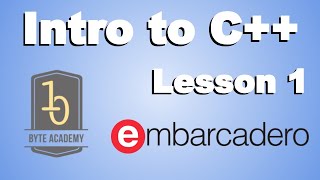
C++Builder

Lesson 1: C++ Introduction and Agenda - Mastering C++ Fundamentals
C++Builder 10.1 Berlin Starter Edition introduction video
C++Builder Starter Edition is a great way to get started building high-performance C++ applications for Windows without database connectivity. C++Builder Starter includes a streamlined IDE, code editor, 32-bit Windows compiler, integrated debugger, two-way visual designers to speed development, hundreds of visual components, and a limited commercial use license.
Additional information is available on the C++Builder Starter Edition page at https://www.embarcadero.com/products/cbuilder/starter

C++Builder

C++Builder 10.1 Berlin Starter Edition introduction video
Getting Started with Windows and Mac Development - Lesson 1, C++
Register for free access to the complete series at http://embt.co/FireMonkeyGettingStarted
Getting Started with Windows and Mac Development
Lesson 1 -- Introduction to FireMonkey and Development Environment Setup
C++ version

C++Builder

Getting Started with Windows and Mac Development - Lesson 1, C++
Getting Started with Embarcadero C++ Builder: Learn the Basics
⏰ Don't waste any more time! Hit that play button and let's embark on this exciting C++ journey together. Be sure to grab your favorite beverage, as you won't want to miss a single moment! ☕?

C++Builder

Getting Started with Embarcadero C++ Builder: Learn the Basics
Migration and Upgrade Center 11
Updating Your C++Builder Projects with the Embarcadero Migration Team
Stephen, Mary, and Al are back and walk you through the process of modernizing and migrating a legacy C++ application to the new C++Builder 10.4, specifically incorporating InterBase and FireDAC connections, among other innovations
* Get more from the Migration Center at https://www.embarcadero.com/rad-in-action/migration-upgrade-center
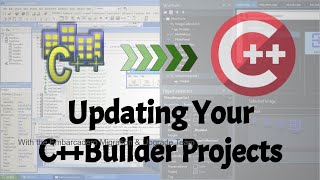
C++Builder

Updating Your C++Builder Projects with the Embarcadero Migration Team
C++ with Bjarne Stroustrup 10
C++ with Bjarne Stroustrup - Part 9: Bjarne's Final Thoughts
"David I" and Bjarne conclude their conversation by discussing Bjarne's hopes for the future of C++.
Download C++Builder today at www.embarcadero.com/products/cbuilder
Learn more about Embarcadero Technologies products at https://embarcadero.com

C++Builder

C++ with Bjarne Stroustrup - Part 9: Bjarne's Final Thoughts
C++ with Bjarne Stroustrup - Part 8: C++ and Modern Hardware
"David I" and Bjarne discuss the challenges of modernhardware and keeping the language accessible in the face of ever-growing complexity.
Download C++Builder today at www.embarcadero.com/products/cbuilder
Learn more about Embarcadero Technologies products at https://embarcadero.com
C++Builder

C++ with Bjarne Stroustrup - Part 8: C++ and Modern Hardware
C++ with Bjarne Stroustrup - Part 7: C++ as a Living Language
"David I" and Bjarne discuss the importance of a language to evolve and grow and change over time.
Download C++Builder today at www.embarcadero.com/products/cbuilder
Learn more about Embarcadero Technologies products at https://embarcadero.com

C++Builder